Mejores selecciones
O&Kmarts es una completa variedad de tienda online de piezas industriales
BOSCH REXROTH Aventics
Compact
Delixi
FONTAL
F-TEC
Todas las marcas
- a
- b
- c
- d
- e
- f
- g
- h
- i
- j
- k
- l
- m
- n
- o
- p
- q
- r
- s
- t
- u
- v
- w
- x
- y
- z
- 3
- 7
¿Cómo cambiar la contraseña?
To change your account password, please follow the steps below.
1. Initiate a password change request
When you need to change the password for your account, please go to the "Change Password" module on the personal information page in the personal center, and click the "revise" button to initiate a password change request.
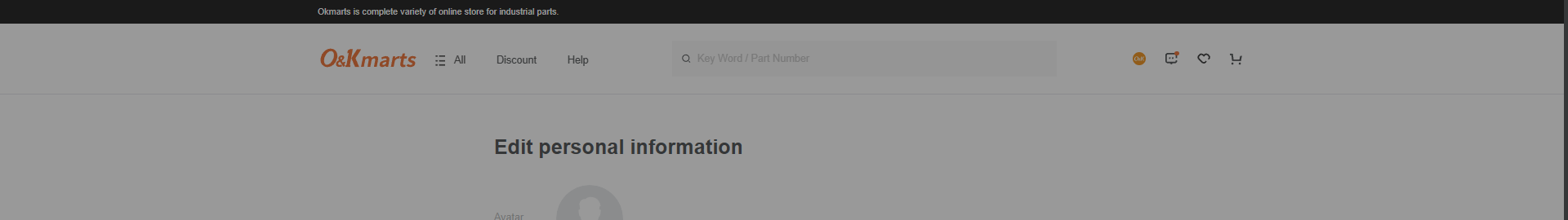
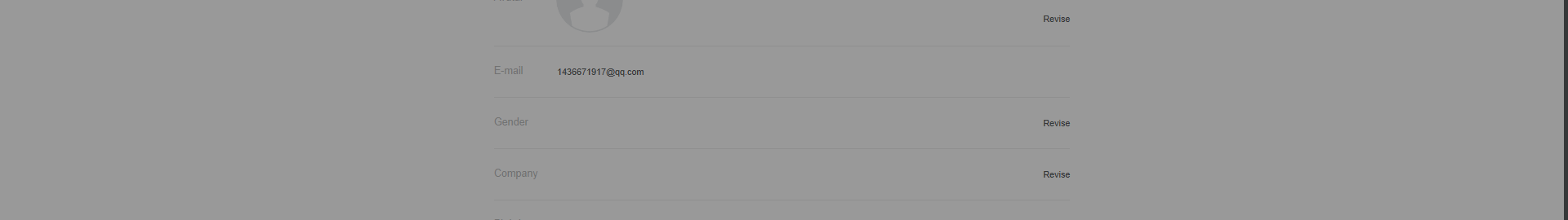


2. Open your email to check the email
After clicking "Send", we will send an email to your registered email address. Please open your email to find the email from "OKmarts". Click the link in the email to navigate to the password modification page.
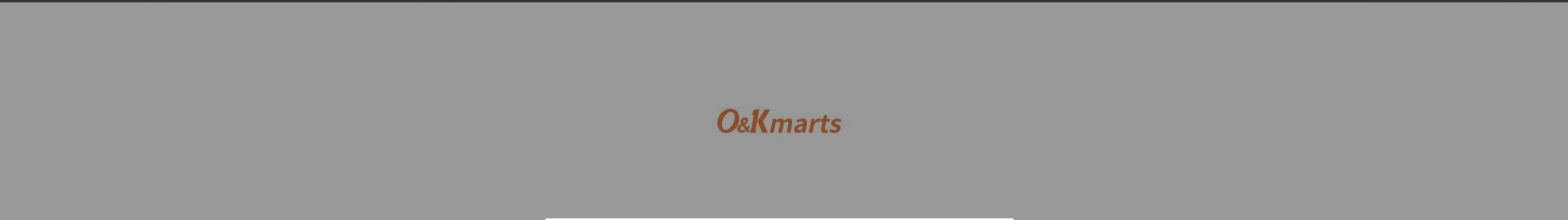
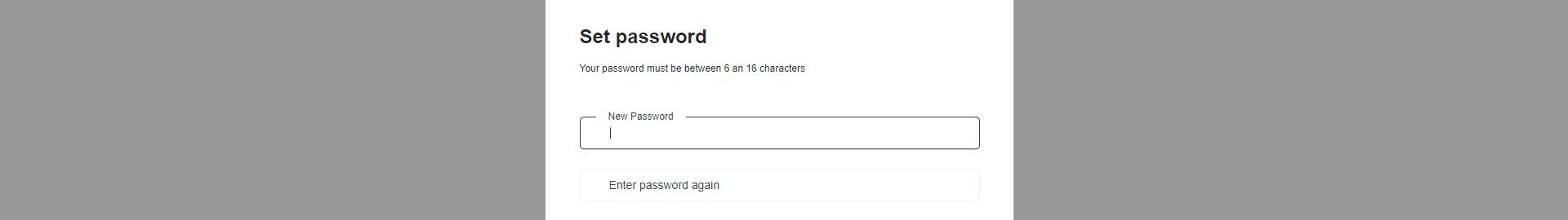


3. Change password
Enter the new password and click “confirm” to complete the modification.
Click here to jump to password resetting page
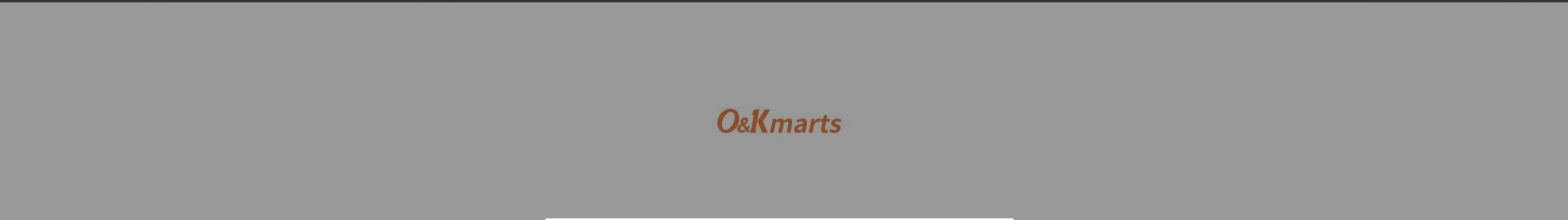
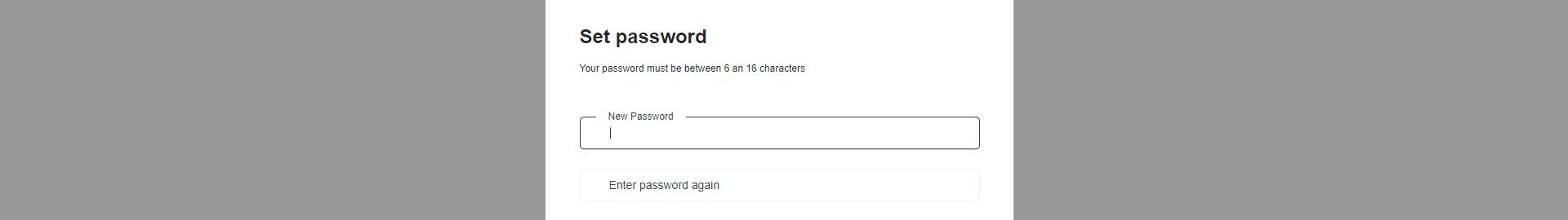


¿Le ayuda esta página?



