Mejores selecciones
O&Kmarts es una completa variedad de tienda online de piezas industriales
Madewelle
ROSS
Huade
Aventics
AVID
Bosch Rexroth
Todas las marcas
- a
- b
- c
- d
- e
- f
- g
- h
- i
- j
- k
- l
- m
- n
- o
- p
- q
- r
- s
- t
- u
- v
- w
- x
- y
- z
- 3
- 7
¿Cómo editar la dirección de envío?
1. Add New Shipping Address
Before making a purchase, you can manage your shipping addresses in the personal center. Click on "Shipping Address" to access the address management page. If you haven't added any addresses yet, click on "Add new address" to fill in your shipping address. To ensure that you receive your purchased items smoothly, please provide the recipient's name, contact number, detailed shipping address, email address, etc.








Please note that each account can only add up to 10 addresses. Alternatively, you can also add a shipping address during the checkout process.
2. Set Address as Default Shipping Address
You can add multiple shipping addresses. To facilitate your shopping experience, we recommend setting your frequently used address as the default shipping address.
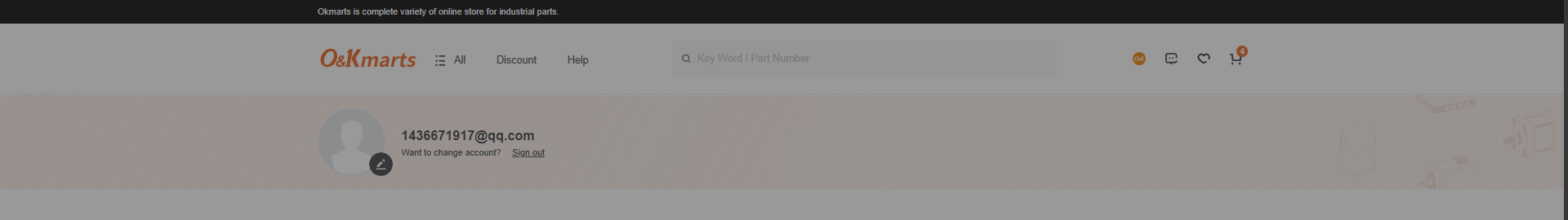



Note: When you select an address as the default shipping address, the system will prioritize it and display it at the top. Please avoid multiple clicks to avoid setting errors.
3. Modify and Delete Addresses
On the address management page, you can click the "edit" button on the right side of an address to modify its information. Or if you no longer need a particular address, you can click the "delete" button to remove it directly, and we will not keep any record of that address.

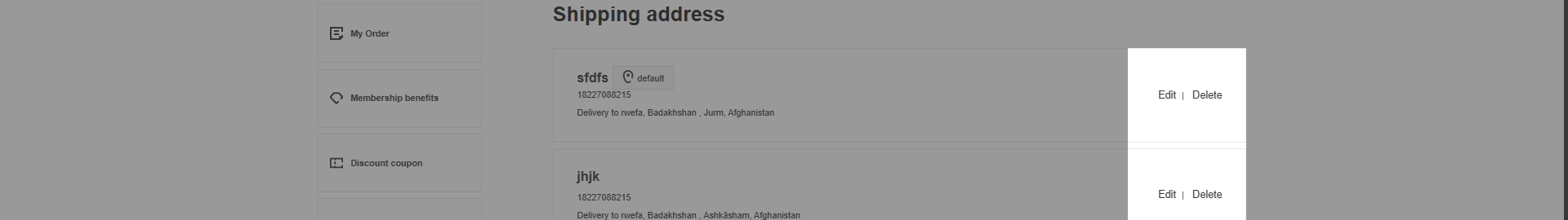


¿Le ayuda esta página?



